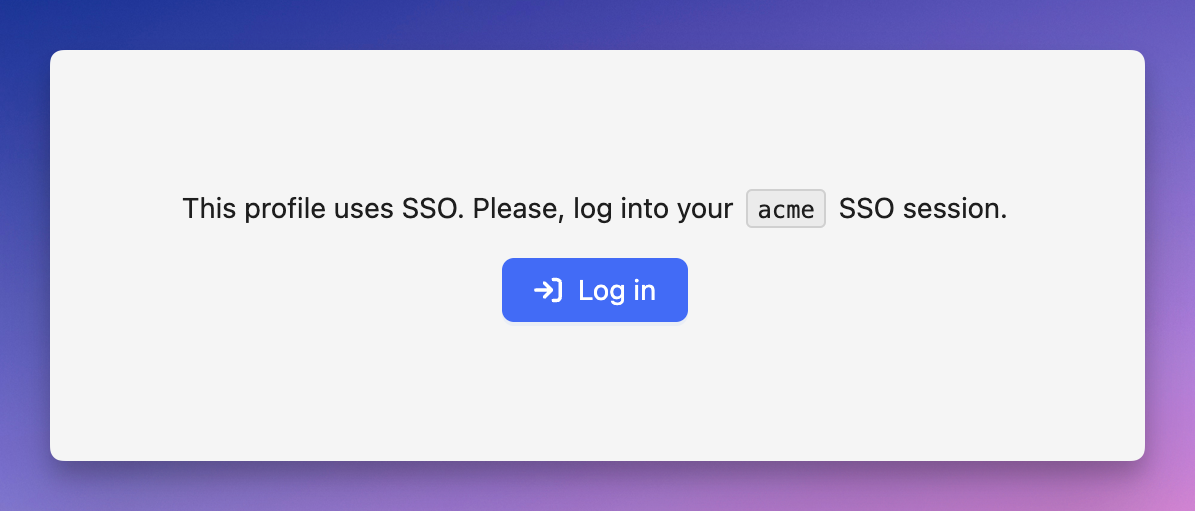🔑 AWS credentials
GraphBolt only uses your local credentials in order to authenticate against your AWS accounts. Those credentials remain safe and secure. Everything happens on your machine.
We automatically detect the profiles that are configured in your credential files (e.g. ~/.aws/credentials and/or ~/.aws/config).
To start working from a specific account, pick a profile from the top bar.
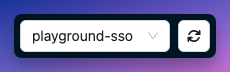
The following methods are supported:
Short or long-term credentials
Those are the keys stored in the credentials file. i.e. aws_access_key_id, aws_secret_access_key, and optionally aws_session_token.
At GraphBolt, we recommend that you use Leapp in order to manage your short-term credentials.
Single Sign-On
GraphBolt supports AWS Single Sign-On. If you have configured SSO profiles on your local machine, GraphBolt will detect them and prompt you to login if necessary.